How to Hide Formula in Excel
Step1: Un-Protect Worksheet
At this point when you click on a cell, it shows you the entire formula in the formula bar.
- First of all, you need to make sure that your worksheet in unprotected.
- For this, go to review tab and in protect the group.
- If you find a “Unprotect Worksheet” button there, that means your worksheet is protected and you need to unprotect it.
- Click on that button to un protect it.
Step2: Activate Hide Formula Option
- Now, select the cell or range of cell, or select all the non-contiguous cells where you want to hide formulas.
- After that, right-click and select format cells option.
- From format cells option, go to protection tab.
- In protection tab, you have two check boxes to mark, first locked and second is hidden.
- Mark on both of them and click OK.
These both options which you have checked solve your both of the problems which we have discussed above.
Locked option restricts editing of a cell and hidden option hides a formula from the formula bar.
Now the final step is to protect the worksheet.
Step3: Protect Worksheet
- Right click on worksheet tab and then click on “Protect Sheet”.
- Here you need to enter a password. So enter a password (Twice).
- And in the end, click OK.
Now all the cell which you had selected got formula hidden from the formula bar.
If you send this file to someone they will not able to see the formula or edit it unless this worksheet is unprotected.
How do I find hidden formulas?
Once you protect a file using above steps even you can’t see formula until you unprotect worksheet.
But if you just want to find them from a protected worksheet where they are, you can use “Go To Special” option.
Go to Home Tab -> Editing -> Find & Select -> Go to Special.
Select “Formulas” option and it’s all four sub option (Numbers, Text, Logicals, Errors) and click OK.
Once you click OK, it Excel will select all the cell from worksheet where you have formulas.



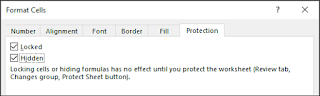




it's very helpful thanks
ReplyDeleteThanks buddy
Delete